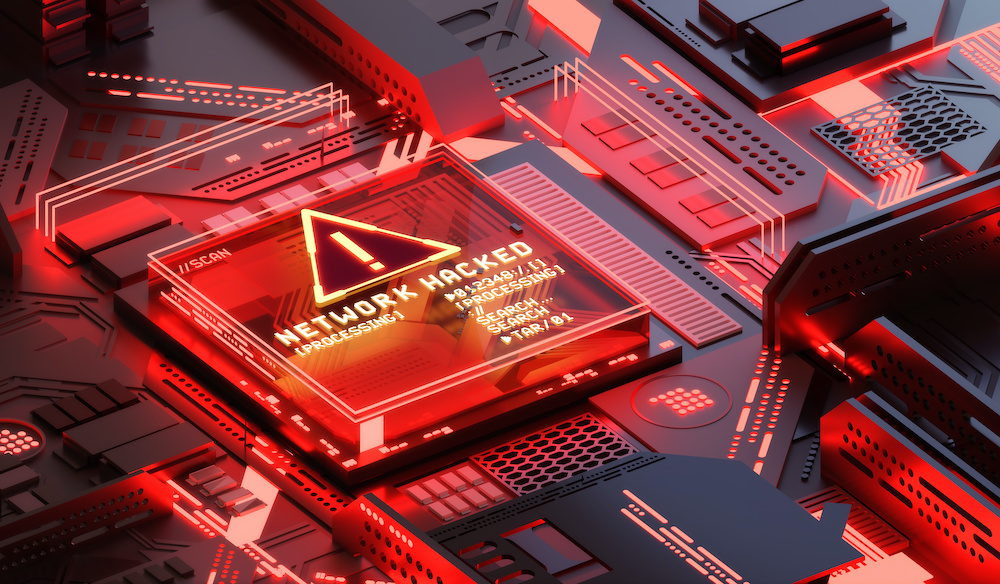
Understanding Malware: A Deep Dive into Digital Threats
In today’s interconnected digital world, the term “malware” has become synonymous with threats that lurk beneath the surface of the internet, waiting to compromise our devices and data. To protect ourselves effectively, it is crucial to understand the intricate world of malware. In this comprehensive guide, we will take a deep dive into the realm of malware, covering everything from its evolution over the years to its types, functionalities, and the measures we can take to defend against it.
What is Malware?
Malware, short for malicious software, is any software or code intentionally designed to harm, infiltrate, or compromise computer systems, networks, and digital devices. These malicious programs are created with the intent of exploiting vulnerabilities, stealing sensitive information, or causing damage to data and hardware.
Brief Overview of Types of Malware
Before diving deeper into the world of malware, let’s briefly explore the various types of malware that exist:
- Viruses: Viruses are self-replicating programs that attach themselves to other files and spread through networks or removable media.
- Worms: Worms are like viruses but do not require a host file to spread. They can propagate through networks and exploit vulnerabilities to infect other systems.
- Trojans: Trojans are disguised as legitimate software to trick users into downloading and installing them. Once installed, they can give attackers remote access to the infected system.
- Ransomware: Ransomware encrypts a victim’s files and demands a ransom payment in exchange for the decryption key.
- Spyware: Spyware is designed to collect sensitive information about a user without their knowledge or consent.
- Adware: Adware floods a user’s computer with unwanted advertisements.
- Rootkits: Rootkits are stealthy programs that give attackers root-level access to an infected system.
- Keyloggers: Keyloggers record every keystroke made on an infected system, allowing attackers to steal passwords and other sensitive information.
- Fileless malware: Fileless malware does not store itself on a disk drive, making it more difficult to detect and remove.
The Evolution of Malware
Malware has evolved alongside the development of computer technology, becoming increasingly sophisticated and diverse. The earliest known example of malware dates to the 1970s with the creation of the Creeper virus. This rudimentary program spread through the ARPANET, the predecessor to the internet, leaving messages on infected systems.
As technology has advanced, so has malware. The rise of the internet has provided cybercriminals with a global platform to distribute malware, while the development of new software and applications has created new vulnerabilities for malware to exploit. One of the most significant milestones in the evolution of malware was the emergence of ransomware in the late 2000s. Ransomware attacks have become increasingly common and sophisticated, encrypting victims’ data and demanding large ransoms to restore access.
Case Studies of Significant Malware Attacks in History
Throughout history, malware has been responsible for some high-profile attacks. We’ll delve into case studies of notable incidents to understand the impact of malware on various sectors.
Some of the most significant malware attacks in history include:
- The Morris Worm (1988): The Morris Worm was the first worm to infect a large number of computers on the internet. It spread through ARPANET and infected approximately 10% of all connected computers at the time.
- ILOVEYOU (2000): ILOVEYOU was a worm that spread through email attachments. It tricked users into opening the attachment, which then infected their computers and spread to their contacts. ILOVEYOU caused an estimated $10 billion in damage.
- Code Red (2001): Code Red was a worm that exploited a vulnerability in Microsoft’s IIS web server. It defaced websites with the message “Hacked by Chinese!” and caused an estimated $2 billion in damage.
- Conficker (2008): Conficker was a worm that infected millions of computers worldwide. It created a botnet that was used to launch denial-of-service attacks and steal data.
- Wannacry (2017): Wannacry was a ransomware attack that infected hundreds of thousands of computers in over 150 countries. It encrypted victims’ files and demanded a ransom payment in Bitcoin.
Types of Malware
Malware comes in various forms, each with its unique characteristics and methods of operation. In this section, we will explore the most common types of malware in detail.
Viruses and Worms
Viruses are malicious programs that attach themselves to legitimate files or software. When an infected file is executed, the virus activates and spreads to other files and devices. Viruses can cause a wide range of issues, from data corruption to system crashes. They often require user interaction to propagate.
Worms, on the other hand, are self-replicating malware that can spread independently across networks and devices without the need for a host file. They exploit vulnerabilities in operating systems and network protocols to propagate rapidly. Worms can be especially destructive in large-scale attacks, as they can infect thousands of devices in a short period, causing network congestion and data loss.
Trojans
Trojans, short for “Trojan horses,” disguise themselves as legitimate software or files to trick users into executing them. Unlike viruses and worms, Trojans do not replicate themselves. Instead, once activated, Trojans can perform various malicious actions, such as stealing sensitive data, creating backdoors for remote access, or launching attacks on other systems. Trojans are often used as a means to gain unauthorized access to a victim’s computer or network.
Ransomware
Ransomware is a type of malware that encrypts a victim’s files or locks them out of their own system. Attackers then demand a ransom payment in exchange for the decryption key or to regain access to their system. Ransomware attacks have been on the rise in recent years, targeting individuals and organizations alike. The impact of ransomware can be devastating, leading to data loss, financial losses, and reputational damage.
Spyware
Spyware is designed to covertly monitor a user’s activities and collect sensitive information, such as usernames, passwords, and browsing habits. This data is typically sent to the attacker, who may use it for identity theft, fraud, or espionage. Spyware can operate silently in the background, making it challenging for users to detect its presence. It often infiltrates systems through deceptive tactics, such as bundled with seemingly legitimate software or disguised as browser extensions.
Adware
Adware, short for “advertising-supported software,” may not be as malicious as other forms of malware, but it can still be intrusive and annoying. Adware displays unwanted advertisements on a user’s device and may also collect information about their browsing habits to deliver targeted ads. While adware is often seen as a nuisance, it can impact system performance and compromise user privacy. In some cases, adware may lead to more severe malware infections if left unchecked.
Rootkits
Rootkits are stealthy malware that gain deep access to a computer’s operating system, often at the root level, hence the name. They are difficult to detect and remove because they can hide their presence from traditional security tools. Rootkits are often used as a means to maintain persistent control over a compromised system. They can be used to hide the presence of other malware or to create backdoors for remote access.
Keyloggers
Keyloggers record every keystroke made on a computer, including usernames, passwords, and sensitive information. Attackers can then access these logs to steal login credentials or other valuable data. Keyloggers can be both software-based and hardware-based. Software keyloggers typically run as discreet background processes, while hardware keyloggers are physical devices that are attached to a computer’s keyboard.
Fileless Malware
Fileless malware operates in memory, leaving no traditional traces on disk. This makes it particularly challenging to detect and remove. Fileless malware typically leverages legitimate system tools and processes to carry out its malicious activities. It is often used in targeted attacks and can evade traditional signature-based antivirus solutions. Detecting fileless malware requires behavioral analysis and monitoring of system activities to identify abnormal behavior and potential threats.
These are just a few examples of the many types of malware that exist in the digital world. It’s crucial to recognize that malware is not limited to a single form, and attackers often use combinations of these types to achieve their objectives.
How Malware Spreads
Understanding how malware spreads is essential for devising effective strategies to defend against it. Malware can be distributed through various means, and attackers are continually developing new techniques to infect unsuspecting users. Here are some common methods of malware distribution:
Email Attachments
Email is a popular vector for malware distribution. Attackers send malicious attachments or links in phishing emails, hoping that recipients will download or click on them. Once opened, these attachments can execute malware on the victim’s device.
Malicious Websites
Visiting compromised or malicious websites can lead to drive-by downloads, where malware is automatically downloaded and installed on a visitor’s computer without their knowledge or consent. These websites often exploit vulnerabilities in web browsers or plugins.
Software Downloads
Downloading software from untrusted sources or using cracked versions of legitimate software puts users at risk of malware infection. Attackers may bundle malware with seemingly harmless software to deceive users.
Removable Media
Malware can spread through removable media, such as USB drives and external hard disks. When a user connects an infected device to their computer, the malware may transfer and execute on the host system.
Exploiting Vulnerabilities
Attackers exploit vulnerabilities in software, operating systems, or network protocols to gain unauthorized access to systems. They may use exploits to deliver malware or establish a foothold for further attacks.
Social Engineering
Social engineering tactics, such as phishing, rely on manipulating users into taking actions that compromise their security. This may involve tricking users into revealing sensitive information, clicking on malicious
Malware Protection and Removal
Preventing malware infections and promptly removing malware when detected are crucial for maintaining cybersecurity. In this section, we’ll explore tools and strategies for protecting against malware.
Antivirus and Anti-Malware Software
Antivirus and anti-malware software are the first line of defense against malware. We’ll discuss how these tools work and their limitations.
Firewalls and Intrusion Detection Systems
Firewalls and intrusion detection systems play a vital role in network security. We’ll explore how they can help detect and block malware.
Security Patches and Updates
Keeping software and operating systems up to date is essential for closing security vulnerabilities that malware exploits. We’ll emphasize the importance of timely updates.
Best Practices for Avoiding Malware Infection
Implementing best practices, such as strong passwords, two-factor authentication, and user education, can significantly reduce the risk of malware infection. We’ll provide guidance on these practices.
Conclusion
In conclusion, understanding malware is paramount in the digital age. By delving into its evolution, types, mechanics, analysis methods, and protection measures, we can strengthen our defenses against these ever-evolving threats. It’s essential to recognize that cybersecurity is an ongoing effort that requires vigilance, education, and proactive measures. As the digital landscape continues to evolve, staying informed and prepared is the best defense against the dark forces of malware.
In Part 2 of this article, we will explore the future of malware and the emerging trends and challenges in cybersecurity. Additionally, we will discuss emerging technologies and strategies for combating malware.
To assess and enhance your organization’s cybersecurity defenses, receive a Cybersecurity Risk Assessment from Firewatch Solutions. Strengthen your cybersecurity posture and ensure the safety and protection of your digital assets.



